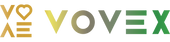Before use
Before using the VOVEX golf rangefinder, it’s important to read the user manual carefully and familiarize yourself with its features and functions. Ensure that the device is fully charged by connecting it to a power source using the included USB cable. You should also make sure that the lens is clean and free from any obstructions or debris that could affect the accuracy of the measurements.
It’s also recommended to practice using the device in a safe and controlled environment, such as at a driving range or practice area, before using it during an actual round of golf. This will help you become more comfortable with the device and ensure that you’re using it correctly.
Additionally, be aware of any local rules or regulations regarding the use of rangefinders on the golf course. Some courses may prohibit the use of rangefinders or have specific restrictions on their use, so it’s important to check with the course before using the device during a round of golf.
Manual
Here’s a brief user manual for VOVEX golf rangefinder:
- Power on the rangefinder by pressing and holding the power button located on the top of the device.
- Aim at the target you want to measure and press the power button again to activate the laser.
- The distance to the target will be displayed on the screen in yards or meters depending on the unit of measurement you have selected.
- To switch the unit of measurement, press and hold the power button for a few seconds until the unit changes.
- The rangefinder also has a mode button that allows you to switch between different modes, such as slope compensation, flagpole locking, and continuous measurement. To switch between modes, press the mode button located next to the power button.
- To turn off the rangefinder, press and hold the power button until the device powers off.
- The rangefinder also has a low battery indicator, which will display when the battery is running low and needs to be replaced. The battery can be replaced by opening the battery compartment located on the side of the device.
Note: Before using the rangefinder, make sure to read the user manual carefully to ensure proper use and avoid damage to the device.
There are two modes: Tour Mode and Slope Mode.
Here’s a guide on how to use both:
For Tour Mode:
- Power on
- Select the target object and aim the target
- Press thebutton to measure
- The detail will be displayed on the screen.
For Slope Mode:
- Power on
- Press Slope button
- Select the target object and aim the target
- Press the button to measure
- The data will be displayed on the screen
For a more comprehensive understanding of all the features and functionalities of your Golf Rangefinder, please refer to the detailed user manual provided in the attached PDF.
We hope you enjoy using our Golf Rangefinder and have a great golfing experience! If you have any further questions or need assistance, please don’t hesitate to reach out to our customer support team.