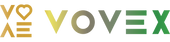Check out our golf rangefinders by Vovex to elevate your game!
Golf simulators have revolutionized the way we practice and enjoy the game of golf. These sophisticated systems allow us to play virtual rounds on world-famous courses from the comfort of our homes or indoor facilities. Golf simulators use a combination of high-speed cameras, infrared sensors, and advanced software to track the ball's flight and simulate its trajectory on a virtual course.
We've seen a surge in popularity of these systems among golf enthusiasts and professionals alike. They provide a realistic golfing experience, complete with accurate ball flight data, club head analysis, and even simulated weather conditions. Golf simulators offer a convenient way to improve our skills, analyze our swing, and play a round regardless of outdoor conditions or time constraints.
Key Takeaways
- Golf simulators use sensors and software to recreate realistic golf experiences indoors
- These systems provide detailed swing analysis and ball flight data for skill improvement
- Simulators offer year-round golfing opportunities regardless of weather conditions
Understanding Golf Simulators
Golf simulators combine advanced technology and realistic gameplay to bring the golf course indoors. These systems offer a convenient way to practice and enjoy golf year-round.
The Basics of Simulation
Golf simulators use a combination of sensors, cameras, and software to recreate the golf experience. When a player hits a ball into a screen, high-speed cameras capture the ball's initial trajectory and spin.
Sophisticated algorithms then calculate the ball's flight path and display it on a large screen. This process happens almost instantly, giving players real-time feedback on their shots.
Most simulators also include a hitting mat that mimics different turf conditions. Some advanced systems even incorporate movable platforms to simulate uphill, downhill, and sidehill lies.
Types of Golf Simulators
We can categorize golf simulators into three main types: optical, radar-based, and infrared systems.
Optical simulators use high-speed cameras to track the ball's movement. These are often the most accurate but can be more expensive.
Radar-based systems employ Doppler radar technology to measure ball speed, launch angle, and spin rate. They're generally more compact and portable.
Infrared simulators use light sensors to detect club and ball movement. While typically less accurate than optical or radar systems, they're often more affordable for home use.
Each type has its strengths, and the best choice depends on factors like budget, available space, and desired accuracy level.
Core Technologies Behind Golf Simulators
Golf simulators rely on a combination of advanced technologies to recreate the golfing experience indoors. These systems integrate sophisticated hardware and software components to analyze swings, track ball flight, and render realistic virtual environments.
Sensing and Measurement
High-speed cameras and infrared sensors form the backbone of golf simulator sensing systems. These devices capture detailed data about club movement and ball impact. We typically see multiple cameras positioned strategically around the hitting area to record swing mechanics from different angles.
Pressure-sensitive mats underneath the golfer's feet measure weight distribution and balance throughout the swing. This technology helps analyze stance and body movement.
Some simulators incorporate radar systems to gather additional data on club and ball speed. These sensors work in tandem to create a comprehensive picture of each swing.
Swing Analysis Tools
Advanced software algorithms process the raw data from sensors to provide detailed swing analysis. These tools break down the swing into key phases, measuring metrics like club head speed, face angle, and path.
3D motion capture technology creates visual representations of the golfer's movements. This allows for side-by-side comparisons with professional swings or past performances.
Many simulators offer instant video playback, letting golfers review their swings in slow motion. Built-in coaching features can highlight areas for improvement and suggest drills.
Ball Tracking Technology
Doppler radar systems track the ball's flight path immediately after impact. These devices measure spin rate, launch angle, and initial velocity with remarkable precision.
High-speed cameras capture the ball's movement in the first few feet of flight. By analyzing these images, the simulator can project the full trajectory of the shot.
Some systems use specialized golf balls with embedded sensors to gather additional flight data. This technology can provide insights into ball compression and energy transfer at impact.
3D Modeling and Rendering
Powerful graphics engines create immersive virtual golf courses. These 3D environments are often based on scans of real-world courses, ensuring accurate representations of fairways, greens, and hazards.
Physics engines simulate ball flight and interactions with the virtual environment. They account for factors like wind, terrain, and even air density to create realistic shot outcomes.
Real-time rendering technology allows for smooth graphics and immediate visual feedback. Many simulators offer multiple camera angles and flyover views to enhance the playing experience.
Setting Up Your Own Simulator
Creating a home golf simulator can transform your practice and play. We'll explore the space you'll need and essential equipment to get started.
Space Requirements
To set up a golf simulator, we recommend a room that's at least 10 feet wide, 15 feet long, and 9 feet high. This allows for a full swing and proper ball flight tracking.
Basements or garages often work well. Make sure the flooring can withstand repeated impacts from golf balls and club swings.
Consider soundproofing if you're worried about noise. Foam panels on walls can help absorb sound and protect surfaces.
Lighting is crucial. Avoid shadows that might interfere with ball and club tracking. Overhead LED lights typically work best.
Equipment Needed
The core components of a golf simulator include:
- Launch monitor
- Projector or large screen
- Impact screen or net
- Hitting mat
- Computer or gaming console
- Simulation software
Launch monitors like SkyTrak or Mevo+ track ball data. Pair these with quality projectors for an immersive experience.
Choose a durable impact screen that can withstand thousands of shots. Pair it with a high-quality hitting mat to protect your clubs and simulate real turf.
We recommend a dedicated gaming PC or high-end console to run simulation software smoothly. Popular options include E6 Connect, The Golf Club, and WGT Golf.
Simulator Software and User Interface
Golf simulator software and interfaces combine realism with user-friendly features. We'll explore the key elements that make these systems both powerful and accessible for players of all levels.
Software Features
Golf simulator software offers a range of tools to enhance the player experience. We see features like shot analysis, which provides detailed data on ball speed, spin rate, and launch angle. Club fitting modules help golfers optimize their equipment choices. Many simulators include practice modes, allowing us to focus on specific aspects of our game.
Multiplayer options bring a social aspect to virtual golf. We can compete with friends or join online tournaments. Some software packages offer skills challenges and mini-games, adding variety to our practice sessions.
Advanced simulators incorporate AI-powered swing analysis. These systems offer personalized tips to improve our technique. We find that the best software strikes a balance between comprehensive data and easy-to-understand visuals.
Real-world Courses and Conditions
Modern simulators boast impressive libraries of real-world golf courses. We can play iconic venues from around the globe without leaving our local facility. High-resolution graphics and 3D mapping technology recreate every bunker, green, and fairway with stunning accuracy.
Weather conditions add another layer of realism. We can adjust wind speed and direction, or even simulate rain to challenge our skills. Time-of-day settings alter lighting and shadows, mimicking early morning or late afternoon rounds.
Some simulators update course conditions based on recent professional tournaments. This feature lets us experience the same setup as tour players. We appreciate how these realistic elements enhance our virtual golfing experience and help prepare for actual on-course play.
Practical Benefits of Using a Simulator
Golf simulators offer numerous advantages for players looking to enhance their skills and enjoy the game year-round. They provide a convenient way to practice and play, regardless of weather conditions or time constraints.
Improving Your Game
Golf simulators allow us to work on our swings and techniques in a controlled environment. We can analyze our shots in real-time, receiving instant feedback on club head speed, ball spin, and launch angle. This data helps pinpoint areas for improvement.
Practice sessions become more focused and efficient. We can repeat specific shots or scenarios, honing our skills without the pressure of on-course play. Simulators also offer virtual coaching and training programs, guiding us through drills and exercises.
Many simulators feature a variety of courses from around the world. This exposure helps us prepare for different playing conditions and challenges we might face on real courses.
Entertainment and Social Play
Golf simulators aren't just for serious practice - they're great for fun and socializing too. We can enjoy a round with friends or family, regardless of skill levels or weather outside. Many simulators offer game modes beyond traditional golf, adding variety to our play.
Virtual tournaments and online competitions let us test our skills against players worldwide. It's an exciting way to stay engaged with the golfing community, even when we can't make it to the course.
For golf enthusiasts living in areas with harsh winters or limited course access, simulators provide a year-round golfing experience. We can maintain our skills and passion for the game, no matter the season.
Maintenance and Upkeep
Keeping our golf simulator in top shape is crucial for accurate and enjoyable gameplay. Regular cleaning is a must - we wipe down the hitting mat, screen, and projector lens weekly with appropriate cleaners. This prevents dirt buildup that could affect ball tracking.
We inspect cables and connections monthly to ensure everything is secure. Loose wires can cause glitches or system failures. It's also important to update the simulator software regularly for the latest features and bug fixes.
The hitting mat takes a lot of abuse, so we rotate it every few months to distribute wear evenly. When it starts to show signs of significant damage, we replace it to maintain realistic feel and accurate data.
Our projector bulb typically lasts 2000-4000 hours. We keep track of usage and have a spare on hand to avoid downtime. Proper ventilation helps extend bulb life.
Here's a quick maintenance checklist:
- Weekly: Clean screen, mat, and lens
- Monthly: Check cables and connections
- Quarterly: Rotate hitting mat
- Annually: Deep clean entire system
- As needed: Update software, replace worn parts
What are the essentials for setting up a DIY golf simulator at home?
A DIY simulator setup requires a launch monitor, impact screen, and projector. We recommend a sturdy hitting mat and enough space for a full swing. A gaming PC or console is needed to run simulator software.