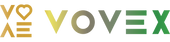Check out our golf rangefinders by Vovex to elevate your game!
Golf simulators have revolutionized the way we practice and enjoy the sport, bringing the course into our homes and indoor spaces. For golf enthusiasts seeking the ultimate virtual experience, finding the best golf simulator can be a game-changer. The TruGolf Vista 12 Pro stands out as the top choice for its exceptional accuracy, immersive graphics, and comprehensive features.
We've tested numerous simulators to help you make an informed decision. From high-end professional setups to more budget-friendly options, there's a wide range of choices available. The key is to find a simulator that balances realism, technology, and value to suit your specific needs and space constraints.
Whether you're looking to improve your swing, play famous courses from around the world, or simply enjoy a round with friends without leaving home, the right golf simulator can transform your golfing experience. Let's explore what makes a great golf simulator and why the TruGolf Vista 12 Pro has earned its place at the top of our list.
Key Takeaways
- The TruGolf Vista 12 Pro offers the best balance of accuracy, features, and value
- Key factors include high-quality graphics, precise ball and club tracking, and course variety
- Space requirements and budget considerations are crucial when choosing a simulator
Essentials of a Top-Tier Golf Simulator
A high-quality golf simulator requires several key components to deliver an immersive and accurate experience. We've identified the must-have features that set the best simulators apart.
Precise launch monitors are the heart of any top-tier system. These devices use advanced sensors to track crucial data like ball speed, spin rate, and launch angle.
High-resolution screens or projection systems are essential for crisp, lifelike visuals. The larger the display, the more enveloping the experience becomes.
Realistic hitting surfaces mimic the feel of actual turf. Look for mats that allow for proper club interaction and ball compression.
Key Components:
- Launch monitor
- High-res display
- Realistic hitting mat
- Powerful computer
- Golf simulation software
Robust simulation software brings everything together. The best programs offer a wide variety of courses and practice modes.
Ample space is crucial for a full swing. We recommend a minimum area of 10 feet wide, 15 feet deep, and 9 feet high.
Don't forget about audio. Quality speakers can add ambient course sounds, enhancing the overall experience.
Proper lighting is often overlooked but vital for both gameplay and video capture. Adjustable options work best to minimize glare and shadows.
Lastly, consider comfort amenities like seating and climate control for those long practice sessions or friendly competitions.
Key Features to Look For
When selecting a golf simulator, we recommend focusing on several key features to enhance your experience. Accuracy is paramount - look for systems with high-quality sensors and cameras that precisely track club and ball data.
Screen size and resolution play a crucial role in immersion. Larger, higher-resolution displays provide a more realistic feel. Consider the available space in your home when choosing screen dimensions.
Software quality can make or break the experience. We suggest opting for simulators with a wide variety of courses and practice modes. Regular software updates ensure fresh content and improved performance.
Essential features to consider:
• Launch monitor technology • Ball and club tracking accuracy • Screen size and resolution • Software package and course selection • Ease of setup and use • Durability of components
The hitting surface is another critical factor. A high-quality hitting mat that mimics real turf can significantly improve the feel of your shots.
Don't forget about connectivity options. Wi-Fi capabilities allow for online play and competitions, adding a social element to your simulator experience.
Lastly, consider the system's portability if you plan to move it or use it in different locations. Some setups are more easily transportable than others.
Leading Golf Simulator Brands
Golf simulators have revolutionized indoor practice and play. We've identified three top brands that stand out for their innovative technology and performance.
SkyTrak
SkyTrak offers an impressive balance of accuracy and affordability. Its portable launch monitor uses photometric technology to capture ball flight data.
Key features include:
- High-speed camera system
- Realistic graphics and course play
- Integration with popular golf simulation software
SkyTrak provides instant feedback on ball speed, launch angle, and spin rate. We find it particularly useful for analyzing shot shapes and improving consistency.
The system is compatible with iOS, Android, and PC devices. This versatility allows golfers to practice anywhere with minimal setup.
OptiShot
OptiShot brings golf simulation to a wider audience with its budget-friendly options. The system uses infrared sensors to track club movement.
Notable aspects include:
- Easy setup and user-friendly interface
- Wide range of virtual courses
- Multiplayer functionality for competitive play
While not as precise as some higher-end models, OptiShot excels in providing an enjoyable experience for casual players and families.
Its software includes swing analysis tools and customizable practice sessions. We appreciate the balance between entertainment and skill improvement it offers.
TrackMan
TrackMan sets the gold standard for golf launch monitors and simulators. It's the choice of many tour professionals and elite training facilities.
Standout features:
- Dual radar technology for unmatched accuracy
- Comprehensive data on both ball and club
- Advanced video analysis capabilities
TrackMan captures over 27 data points per shot, offering unparalleled insights into swing mechanics and ball flight.
The system's virtual golf experience is remarkably lifelike. We're impressed by its ability to simulate various weather conditions and course layouts.
TrackMan's precision comes at a premium price, making it best suited for serious golfers and professional settings.
Space Requirements and Setup Tips
Setting up a golf simulator requires careful planning. We recommend a minimum room size of 10 feet wide, 15 feet long, and 9 feet high for most systems.
Ceiling height is crucial. It needs to accommodate your full swing without hitting the roof or light fixtures. Consider recessed lighting to maximize vertical space.
Wall-to-wall carpeting or a hitting mat helps protect your floors. We suggest installing impact-resistant materials on walls and ceilings to prevent damage from errant shots.
Proper lighting is essential for accurate ball tracking. Avoid direct sunlight and ensure even, glare-free illumination throughout the space.
Here's a quick checklist for your setup:
- Measure your room dimensions
- Install protective surfaces
- Set up your hitting area
- Position the projector and screen
- Calibrate the system
Remember to leave enough space behind the hitting area for your backswing. A buffer of 2-3 feet is typically sufficient.
For the best experience, we recommend a dedicated room. However, multi-purpose spaces can work with careful planning and portable equipment.
Ventilation is often overlooked but important. Golf simulators generate heat, so good airflow keeps you comfortable during long sessions.
Software and Course Selection
When choosing a golf simulator, the software and available courses are crucial factors. We've found that the best simulators offer a wide variety of meticulously recreated real-world courses. This allows golfers to experience famous venues from the comfort of their homes.
Many top-tier simulators feature over 100 courses, including renowned locations like St. Andrews and Pebble Beach. The graphics quality can vary, but the most advanced systems provide stunning visuals that closely mimic actual course conditions.
Course selection isn't the only consideration. The software should also offer various game modes and practice options. These might include:
- Driving range simulations
- Putting greens
- Skills challenges
- Multiplayer modes
We've noticed that user-friendly interfaces make a big difference in enjoyment. The best simulators have intuitive controls and easy-to-navigate menus. This ensures that players spend more time golfing and less time fiddling with settings.
Data analysis features are another important aspect. Many golfers appreciate detailed feedback on their swings, ball flight, and overall performance. The most comprehensive systems provide:
- Club head speed
- Ball spin rates
- Launch angles
- Shot dispersion patterns
Regular software updates are a sign of a quality simulator. These updates often add new courses, improve existing features, and fix any bugs that may arise.
Hardware and Equipment Needs
When setting up a golf simulator, we've found that several key components are essential. A high-quality launch monitor is the heart of any system, tracking ball and club data with precision.
We recommend a sturdy hitting mat to replicate real turf feel. It's crucial for protecting floors and providing a consistent surface for shots.
A impact screen or net is necessary to catch balls safely. Screens offer better visual feedback, while nets are more compact and affordable.
For projector-based setups, we suggest a short-throw projector to maximize space efficiency. A powerful gaming computer handles the simulation software smoothly.
Here's a quick list of must-have items:
- Launch monitor
- Hitting mat
- Impact screen or net
- Projector (for visual setups)
- Gaming computer
- Golf clubs and balls
Optional extras can enhance the experience:
- Surround sound system
- Putting green insert
- Club rack
- Beverage cooler
We've noticed space requirements vary. A minimum area of 10' x 15' x 9' (L x W x H) works for most home setups, but larger spaces allow for a more immersive experience.
Accuracy and Technology Comparisons
When it comes to golf simulators, accuracy is key. We've found that the best simulators use a combination of high-speed cameras and infrared sensors to track club and ball movement with incredible precision.
Top-tier systems can measure factors like:
- Ball speed
- Launch angle
- Spin rate
- Club path
- Face angle
The most accurate simulators boast margin of errors as low as 2% for measurements like ball speed and launch angle. This level of precision allows for highly realistic gameplay and valuable practice data.
Some simulators utilize radar technology instead of cameras. While often more affordable, radar systems tend to be slightly less accurate, especially for measuring spin and launch conditions.
Screen quality also plays a big role in the overall experience. The latest simulators feature high-resolution screens with minimal input lag, creating an immersive environment that closely mimics real golf.
We've noticed significant improvements in software over recent years too. Advanced ball physics engines now account for factors like air resistance and dimple patterns, resulting in more true-to-life ball flight simulations.
Ultimately, the best golf simulators strike a balance between cutting-edge technology and user-friendly interfaces. They provide professional-grade accuracy without overwhelming casual players.
Price Range and Value for Money
Golf simulators come in a wide range of prices to suit different budgets and needs. Entry-level options can start around $500, offering basic functionality for casual players.
Mid-range systems typically fall between $1,000 and $5,000. These provide improved accuracy and more features, making them popular for home use.
High-end simulators can cost $10,000 to $50,000 or more. They offer premium components, cutting-edge technology, and commercial-grade durability.
When considering value for money, we look at factors like accuracy, software quality, and durability. Lower-priced options may sacrifice some accuracy but can still provide fun practice sessions.
Mid-range systems often hit the sweet spot for home users, balancing performance and affordability. They frequently include a good variety of courses and game modes.
Professional-grade simulators command higher prices but deliver unparalleled realism and precision. These are ideal for serious golfers, instructors, and commercial facilities.
It's crucial to factor in ongoing costs like software subscriptions or course updates. Some systems require annual fees, while others offer one-time purchases.
We recommend carefully assessing your needs and budget before investing. A more expensive simulator isn't always necessary for everyone, but spending a bit more can significantly enhance the experience.
Installation and Maintenance
Setting up a golf simulator requires careful planning and execution. We recommend allocating a dedicated space with ample room for swinging clubs and viewing the projected display.
Most systems come with detailed instructions for installation. It's crucial to follow these precisely to ensure optimal performance and safety.
Professional installation services are available for complex setups. These experts can handle everything from mounting projectors to configuring software.
Regular maintenance is key to keeping your simulator in top shape. Clean the hitting mat and screen regularly to prevent dirt buildup and potential damage.
Software updates are essential for improving accuracy and adding new features. We suggest checking for updates monthly and installing them promptly.
Calibration is another important aspect of maintenance. Recalibrate your system periodically, especially after moving equipment or making adjustments.
Here are some quick maintenance tips:
- Vacuum the hitting mat weekly
- Wipe down the screen after each use
- Check cable connections monthly
- Replace projector bulbs as needed
By following these guidelines, you'll ensure your golf simulator provides years of enjoyment and accurate play.
Customer Reviews and Testimonials
We've scoured the internet for real feedback from golf simulator owners. Many users praise the accuracy and realism of top-end systems like SkyTrak and Foresight Sports.
"It's like playing on a real course!" raves one SkyTrak user. "The ball flight and data are spot-on."
Foresight Sports gets high marks for its crisp graphics and extensive course library. "I feel like I'm actually there," notes an enthusiastic reviewer.
Budget-conscious golfers appreciate the value of OptiShot 2. "Great for the price," says one customer. "It's helped me improve my swing without breaking the bank."
Some users do report occasional technical glitches or learning curves with setup. "Took me a while to dial in, but worth it," explains a TruGolf Vista owner.
Portability is a key factor for many. "I love that I can take my Rapsodo MLM anywhere," shares a satisfied buyer.
We've noticed consistent praise for customer support across brands. Quick responses and helpful troubleshooting seem to be the norm.
Most reviewers agree that golf simulators enhance their game and provide hours of entertainment. The consensus? A worthy investment for dedicated golfers.
Warranty and Customer Support
When choosing the best golf simulator, warranty and customer support are crucial factors to consider. We've found that top manufacturers typically offer warranties ranging from 1-3 years on their hardware components.
Some companies go above and beyond with lifetime warranties on certain parts. It's worth checking the fine print to understand what's covered and for how long.
Customer support quality can vary widely between brands. Look for companies that offer multiple contact methods:
• Phone support • Email • Live chat • Online knowledge base
Quick response times and knowledgeable technicians are invaluable when you need assistance. We recommend reading user reviews to gauge real-world experiences with a company's support team.
Many premium simulators include professional installation as part of the package. This can be a significant benefit, ensuring your system is set up correctly from day one.
Some brands offer ongoing software updates and new course additions at no extra cost. This adds long-term value to your purchase and keeps the experience fresh.
Remember to factor in the availability of replacement parts and upgrades when making your decision. A system with readily available components will be easier to maintain over time.
Additional Accessories and Enhancements
Golf simulators can be enhanced with a variety of accessories to elevate the experience. We've found that adding a few key items can make a big difference in enjoyment and realism.
Launch monitors are essential for accurate ball flight data. High-quality models track metrics like spin rate, launch angle, and ball speed with impressive precision.
Hitting mats are crucial for simulating realistic turf conditions. Look for ones with varying thicknesses to mimic different lies on the course.
Projector screens come in various sizes and materials. We recommend selecting one that fits your space while providing crisp, clear visuals.
Some golfers prefer using real golf balls, while others opt for foam practice balls. Both have their merits, so it's worth experimenting to see what feels best.
Don't forget about audio! A good sound system can recreate the satisfying "thwack" of club meeting ball and ambient course noises.
For those seeking extra immersion, consider adding a putting green attachment. This allows for a complete short game practice setup.
Lastly, comfortable seating for spectators or waiting players can turn your simulator into a social hub. Think cozy chairs or a small couch.
Frequently Asked Questions
Golf simulators offer exciting ways to practice and play virtual rounds. We've compiled answers to some common questions about selecting the best system for your needs.
Which golf simulator offers the most realistic gameplay experience?
The TrackMan 4 provides incredibly realistic gameplay. Its dual radar technology tracks both club and ball with pinpoint accuracy. The photorealistic course graphics and true-to-life ball flight create an immersive experience.
What are the top-rated golf simulators for home use in 2024?
The Foresight Sports GCQuad and SkyTrak Launch Monitor rank highly for home use. The GCQuad offers pro-level accuracy and versatility. SkyTrak provides excellent value with realistic ball flight physics and multiplayer options.
Considering cost and quality, which golf simulator provides the best value?
The Optishot 2 offers great value for casual players. It's affordable yet provides a fun golfing experience with decent accuracy. For a mid-range option, the Garmin Approach R10 balances quality and cost effectively.
What golf simulator technology do professionals prefer for training?
Many pros use high-end systems like TrackMan and Foresight GCQuad. These offer unparalleled accuracy and data analysis. The Full Swing Pro Series is also popular, used by Tiger Woods and other tour players.
Are there any budget-friendly golf simulators that don't compromise on quality?
The Rapsodo Mobile Launch Monitor is a budget-friendly option that delivers solid performance. It uses your smartphone's camera to track shots and provide useful data. The PhiGolf simulator is another affordable choice with decent gameplay.
Can you share any insights on the golf simulator systems used by top golfers like Tiger Woods?
Tiger Woods has been known to use the Full Swing Pro Series simulator. This high-end system offers precise club and ball tracking. It features ultra-high-speed cameras and infrared light waves for accuracy.